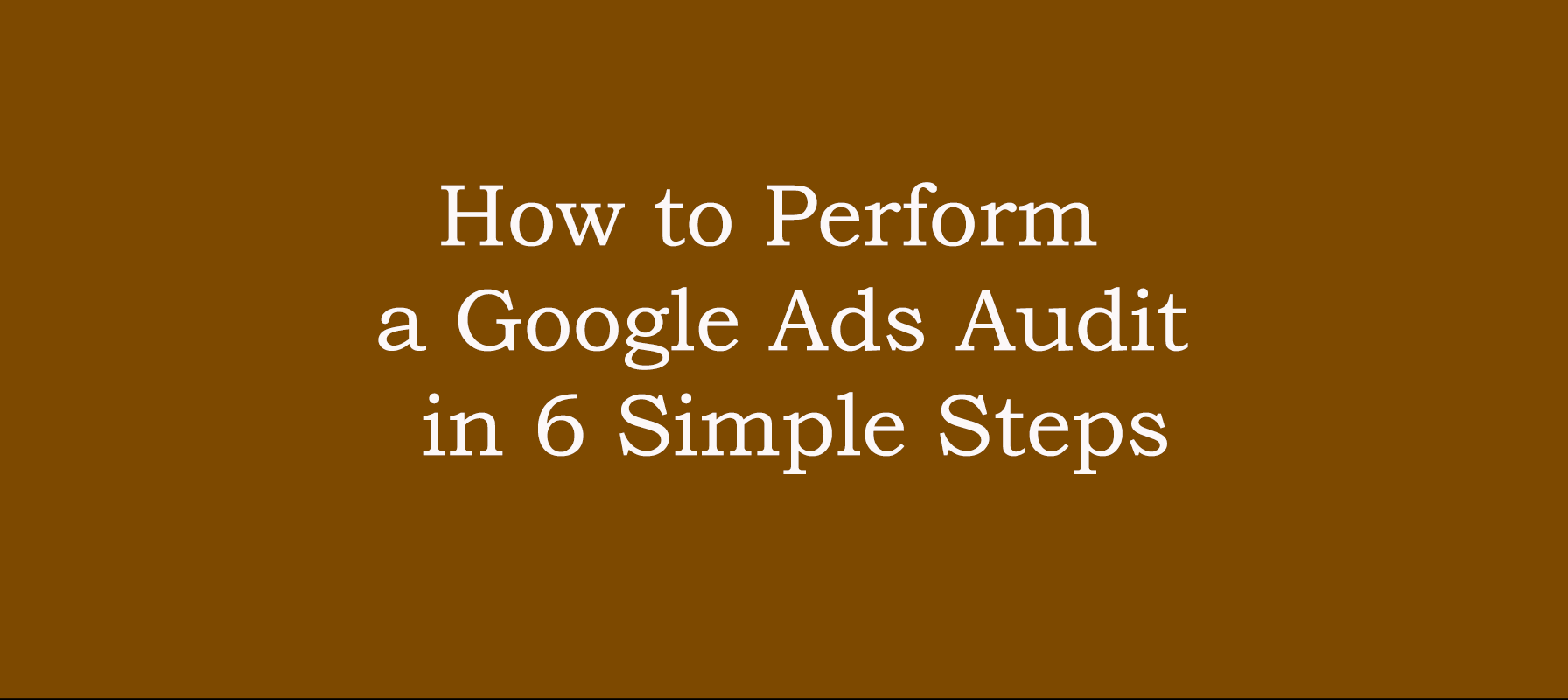If you’re running Google Ads campaigns, keeping them optimized for peak performance is crucial. Regular Google Ads audits can help you uncover inefficiencies and improve your overall return on ad spend (ROAS). Whether you’re a business owner or a digital marketer managing campaigns, this detailed Google Ads audit guide will walk you through six essential steps to improve campaign results. These actionable insights will ensure your Google Ads are performing at their best, maximizing clicks, conversions, and sales.
1. Verify Your Google Ads Conversion Tracking
Conversion tracking is the backbone of any successful Google Ads campaign. Without accurate tracking, your data becomes unreliable, and you may be optimizing for the wrong goals. Here’s how you can quickly verify and optimize your conversion tracking:- Accessing Conversion Settings: Head to the Tools & Settings menu, then click on Measurement and Conversions. Review the conversion actions you’re tracking to ensure they align with your campaign objectives.
- Focus on Key Conversions: For example, if your primary goal is to generate leads or sales, make sure you’re tracking these conversions as “primary actions.” Review secondary actions like time spent on site or downloads to support your strategy but prioritize your key conversion goals first.
2. Evaluate Campaign Structure for Better Targeting
The structure of your Google Ads campaigns plays a huge role in the overall success of your paid search efforts. Proper campaign segmentation allows you to target the right audience with relevant ads, improving your Google Ads Quality Score and ad relevance. Here’s what to focus on:- Segment by Products/Services: Make sure each campaign is focused on a single product or service. For example, if you’re running eCommerce campaigns, create separate campaigns for different product categories.
- Utilize Ad Groups for Keyword Themes: Within each campaign, ensure your ad groups are tightly themed with relevant keywords. This can help improve your click-through rates (CTR) and Quality Score, ultimately lowering your cost-per-click (CPC).
3. Optimize Google Ads Keywords and Search Terms
A successful Google Ads audit should always include a thorough review of your keywords and search terms. This process helps identify keywords that might be draining your budget or missing out on opportunities for relevant traffic.- Keyword Analysis: Check the performance of high-spending keywords. Are they generating conversions? If not, consider pausing or adjusting bids.
- Expand Your Keyword List: Use Google’s Keyword Planner to find new opportunities. Search for long-tail keywords related to your business that can drive more qualified traffic at a lower CPC.
- Search Terms Review: Regularly review the Search Terms report to identify irrelevant searches that are triggering your ads. Add these as negative keywords to prevent wasted ad spend.
4. Review and Improve Your Ad Copy
Your ad copy is what convinces users to click, so it’s important to regularly review and optimize your Google Ads text ads. Focus on writing compelling, relevant, and engaging copy that drives more clicks and conversions.- Focus on the Headline: Make sure your headlines include your target keywords and a clear call-to-action (CTA). For instance, using phrases like “Shop Now,” “Get a Free Quote,” or “Buy Today” can drive more action.
- A/B Testing: Always run A/B tests on different ad variations to see which ones resonate best with your audience. Split test different headlines, descriptions, and CTAs to find what works best.
5. Audit Your Bidding Strategies
Google Ads offers various bidding strategies, and choosing the right one can significantly impact your campaign’s success. As part of your audit, it’s essential to evaluate whether your current bidding strategy is delivering the desired results.- Smart Bidding: If you’re not already using automated bidding strategies, such as Target CPA (cost-per-acquisition) or Target ROAS, this might be a good time to test them. Google’s machine learning can help optimize bids for better performance, especially if you have a large volume of conversions.
- Manual Bidding: If you prefer more control, you can adjust bids manually based on the performance of individual keywords or ad groups. Reduce bids for underperforming keywords and increase bids for top performers.
6. Analyze Your Google Ads Audience Performance
Another key aspect of your Google Ads audit is reviewing audience performance. Google Ads allows you to target various audience segments, including in-market, affinity, and custom audiences.- Analyze Demographics and Segments: Check how different audience segments are performing in terms of clicks, conversions, and ROI. Are there any underperforming segments that need to be excluded or refined?
- Remarketing Audiences: Set up remarketing campaigns to target users who have previously visited your website. These audiences tend to convert at higher rates, so if you’re not already running remarketing ads, this is a great opportunity to start.